




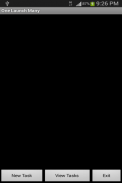
One Launch Many Ad

وصف لـOne Launch Many Ad
For users who have a habit to launch certain default set of apps (e.g messaging,browser,email etc) every-time they screen on, this app is to serve that need.
To configure, tap New Task, enter a task description, tap Select Applications to add those apps you always want to launch them together. Check the Launch from widget checkbox. Tap Save. Tap Exit.
Then long tap Home screen -> Widgets -> One Launch Many. A widget appear and tap on it, it will auto-launch those apps you configure earlier in the main app. So every-time screen on, you just tap that widget and it will launch those configured set of apps for you automatically.
Important points to note:
- If you configure too many apps to be started, Android may refuse due to not enough memory to run all the apps. So don't overdo it.
- The sort order for each app is not mandatory. Basically it just tell the widget the order to launch the apps. Please note if you set the order, it does not mean the apps will be ready in that order. The widget will start them in order but for some apps that take a long time to initialize may appear last.
The application support English, Simplified Chinese, Traditional Chinese display.
</div> <div class="id-app-translated-desc" style="display:none">Voor gebruikers die hebben een gewoonte om bepaalde standaard set van apps (bijv. messaging, browser, e-mail enz.) elke keer dat ze het scherm op te starten, deze app is om aan die behoefte te dienen.
Te configureren, tikt u op Nieuwe taak, voer een taakomschrijving, tikt Kies Toepassingen om die apps wil je altijd om hen samen te lanceren toe te voegen. Controleer de lancering van checkbox widget. Tik op Opslaan. Tik op Afsluiten.
Dan lange tap beginscherm -> Widgets -> Een Launch Veel. Een widget verschijnen en tik erop, zal het automatisch starten die apps eerder in de belangrijkste app die u configureert. Dus elke keer het scherm aan, je tikt u gewoon op dat widget en het zal die geconfigureerd set van apps automatisch gestart voor u.
Belangrijke punten op te merken:
- Als u te veel apps worden gestart te configureren, kan Android weigeren wegens onvoldoende geheugen om alle apps draaien. Dus niet overdrijven.
- De sorteervolgorde voor elke app is niet verplicht. Eigenlijk is het gewoon vertellen de widget het om de apps te lanceren. Let op: als u de order te stellen, maar dat betekent niet de apps klaar zal zijn in die volgorde. De widget zal ze beginnen om maar voor sommige apps die een lange tijd om te initialiseren nemen kan duren verschijnen.
De applicatie ondersteuning Engels, Vereenvoudigd Chinees, Traditioneel Chinees display.</div> <div class="show-more-end">
























